J-Check & iTEP Minimum Technical Requirements
J-Check utilizes the International Test of English Proficiency (iTEP). To successfully test using the iTEP you must meet or exceed the following technical requirements:
- PC with Internet Access
- Headphones with Microphone
- Activated Webcam
J-Check must be taken on a PC desktop or laptop computer – not on an Apple/MAC, iPAD, Chromebook, or smartphone. J-Check incorporates iTEP’s Fotosure security software to prevent cheating and visually confirm and monitor test taker’s identity. So, an activated webcam is required.
Internet Specifications
Broadband Internet connection:
- Download speed – 750 kbps minimum
- Upload speed – 250 kbps minimum
Any of the following browsers are recommended:
- Google Chrome browser (latest version) (PC)
- Mozilla Firefox browser (latest version) (PC or Mac)
- Browser Lock Download (Required)
- Download Browser Lock
- Operating System: Windows 10 or newer
- Headset
- Keyboard and mouse
- Microphone
- Webcam (activated and positioned to see the test-taker)
IMPORTANT: CONDUCT A TECHNICAL CHECK
To see if your computer meets the Technical Requirements, go to: https://www.besexam.com/test
Do NOT input Test ID. Stop after Webcam check.
If you have any questions on technical requirements, please email J-Check. We are here to help!